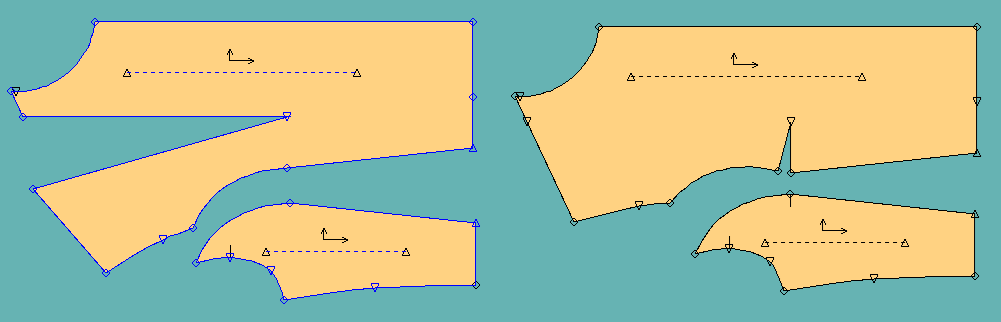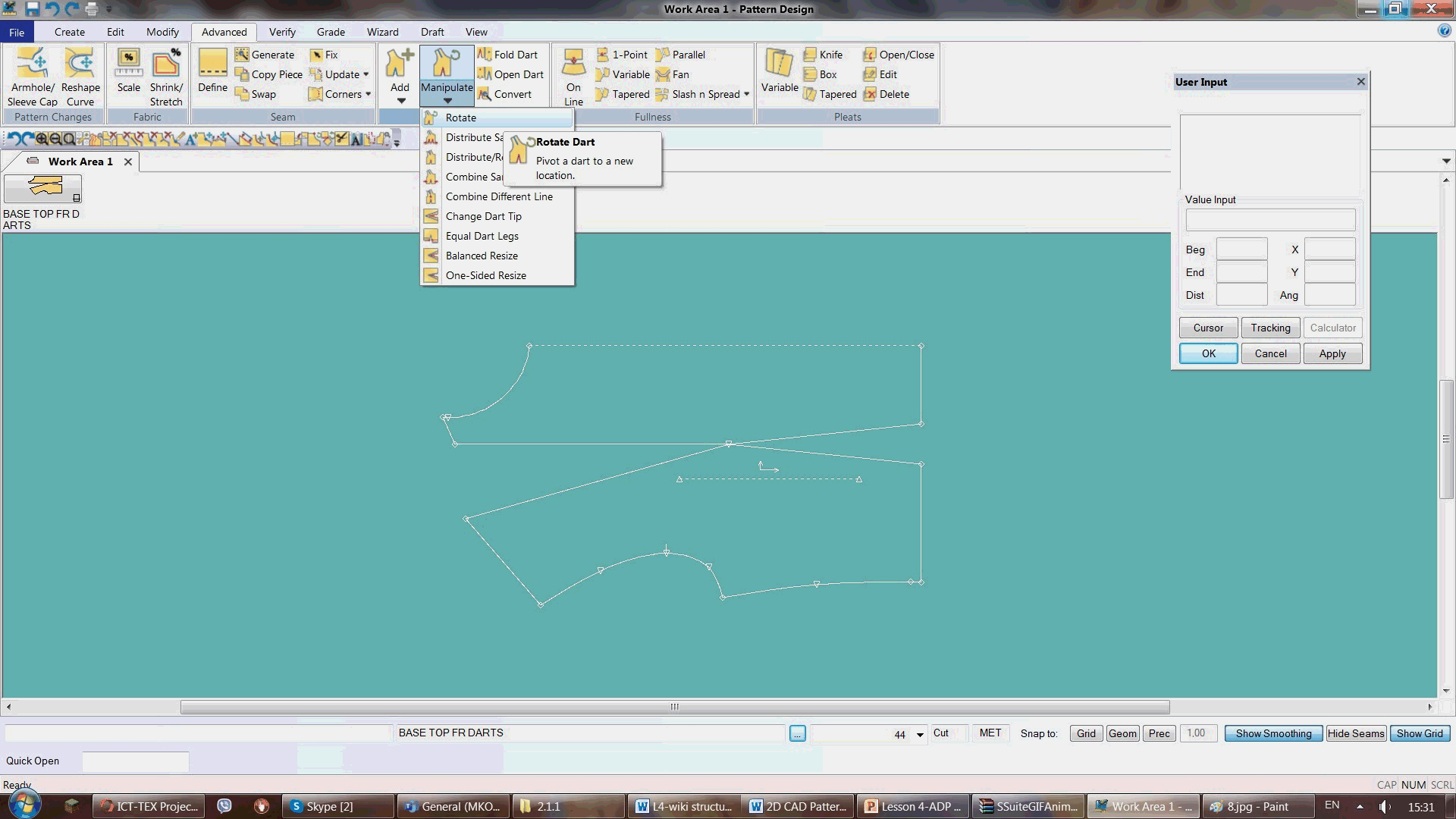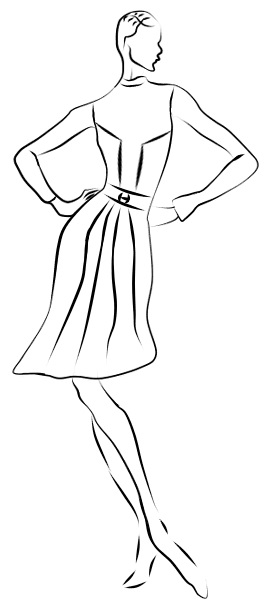Darts manipulations
General
To avoid the problem: Attempt to manipulate with a dart and receive error message.
- Combine the dart leg lines (to enter in the system which two lines are a dart)
- Convert to dart
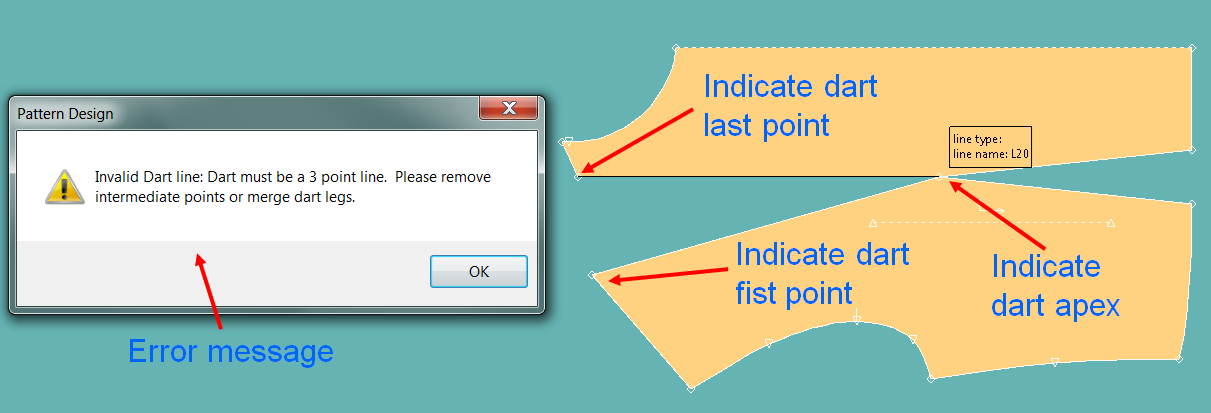
Fold/Close dart ends
Coordination of the darts with the technology for their manufacture (indicate the direction in which the materials will be folded, when sewing the dart):
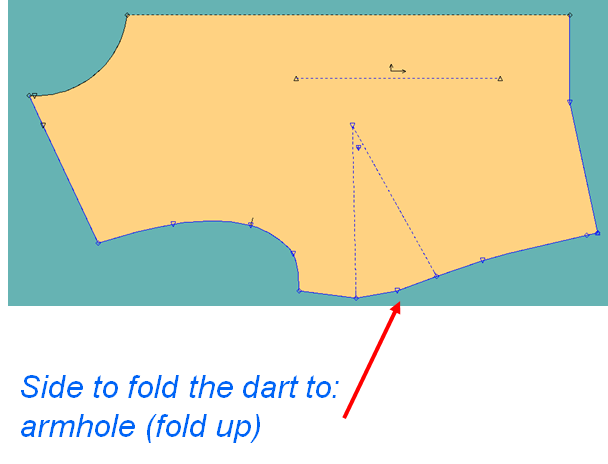
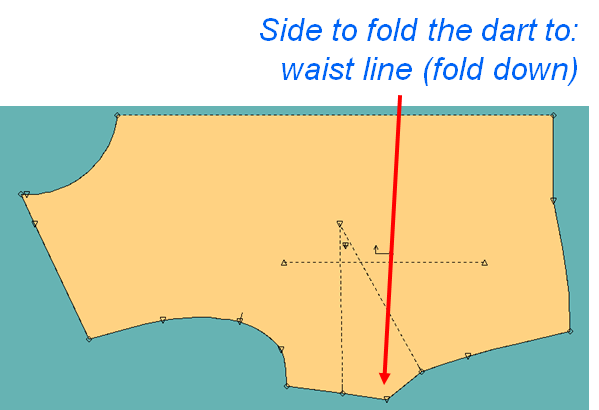
Rotation of darts
Input data:
- Dart to rotate
- Rotation point
- Hold line (area)
- Opening point
- Internal lines to move
- Position of the dart tip
Basic transformations
Transformation of shoulder dart to
dart in the middle of the neckline
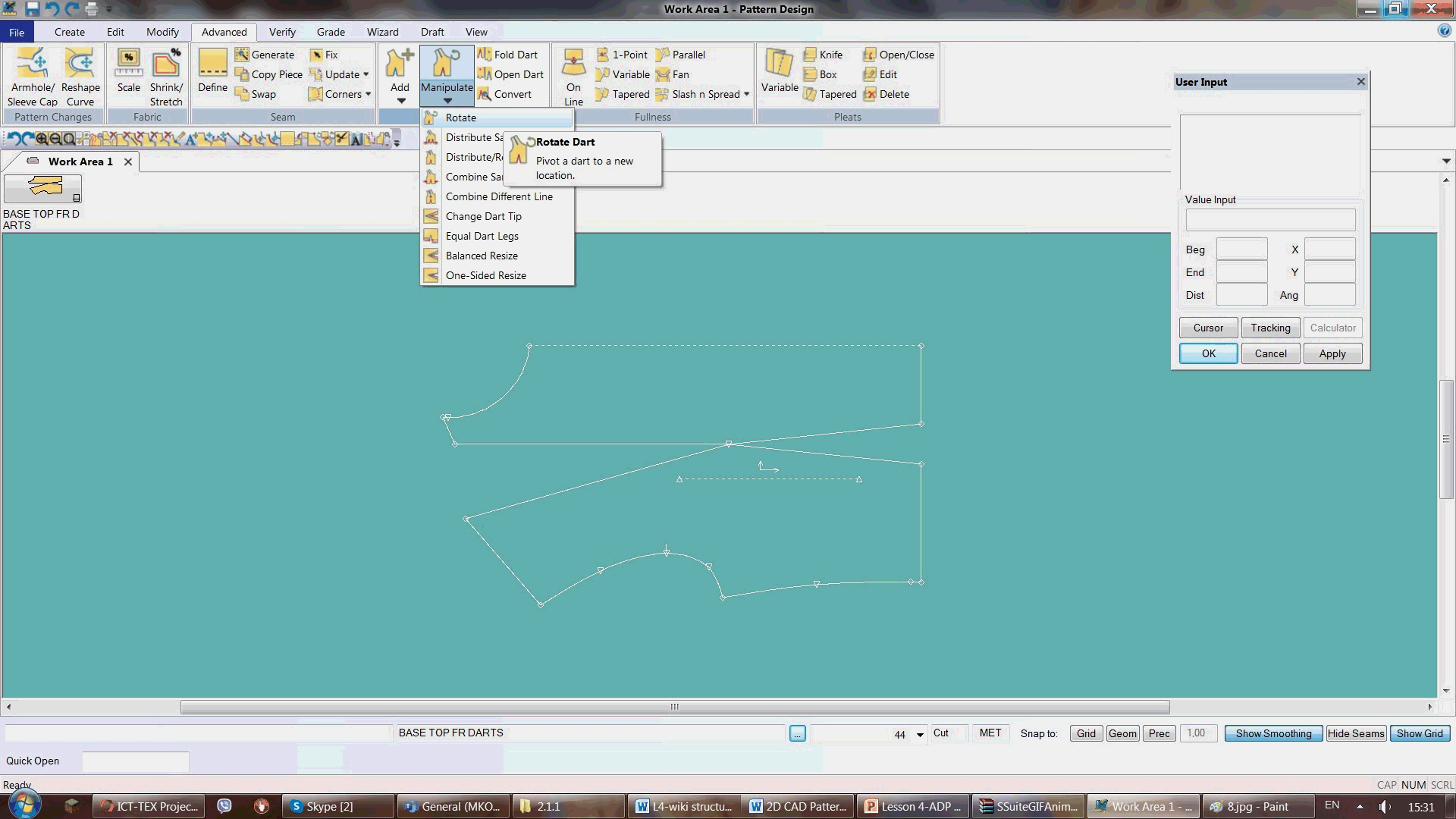

Transformation of shoulder dart to
dart in the middle of the shoulder line and waist dart to dart in the side seam
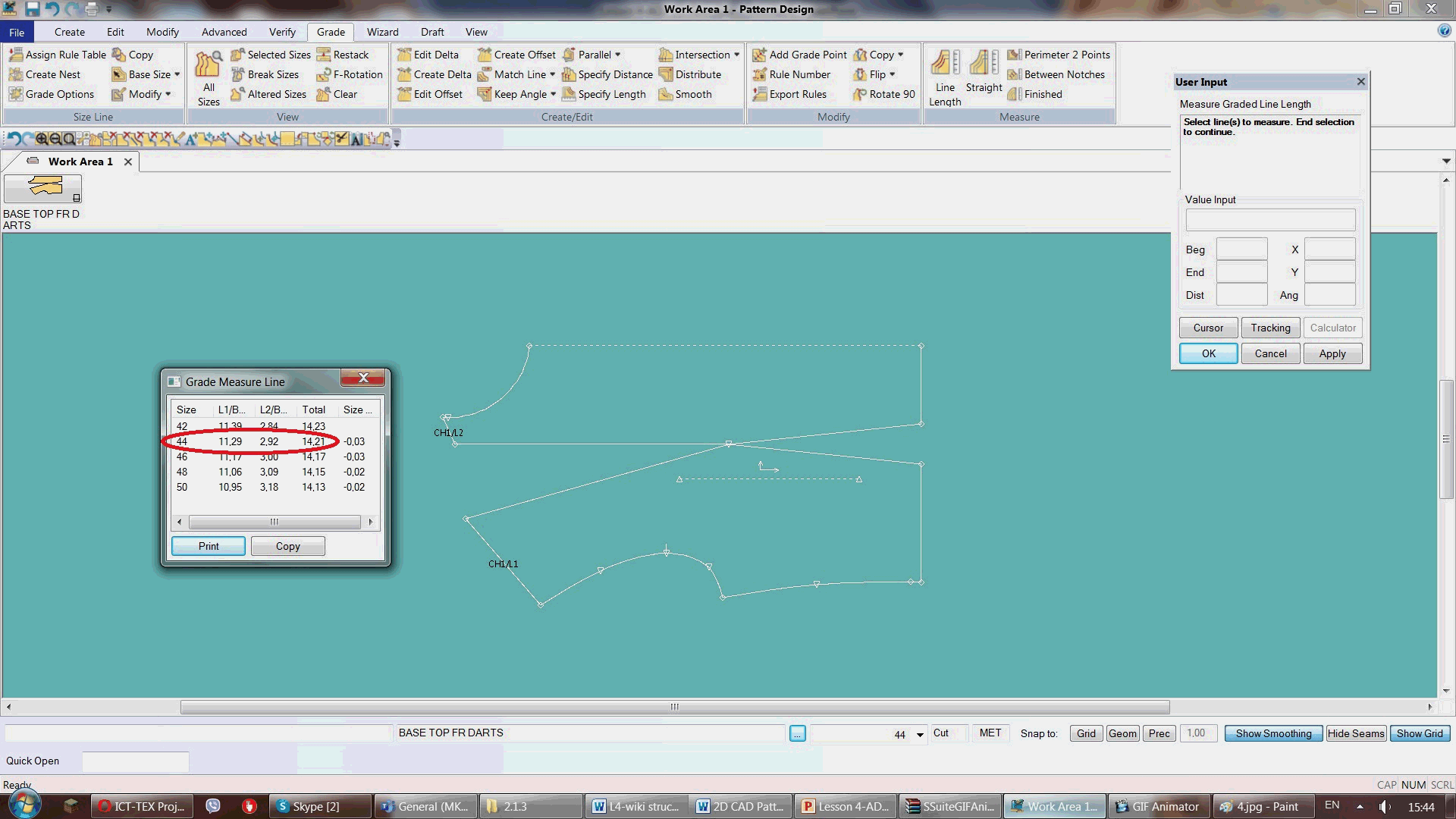

Transformation of shoulder dart and
waist dart to two darts in the neckline
Advanced/ Darts/ Manipulate/ Combine Diff Line
Transformation of shoulder dart to waist dart
Transformation of waist dart to
shoulder dart
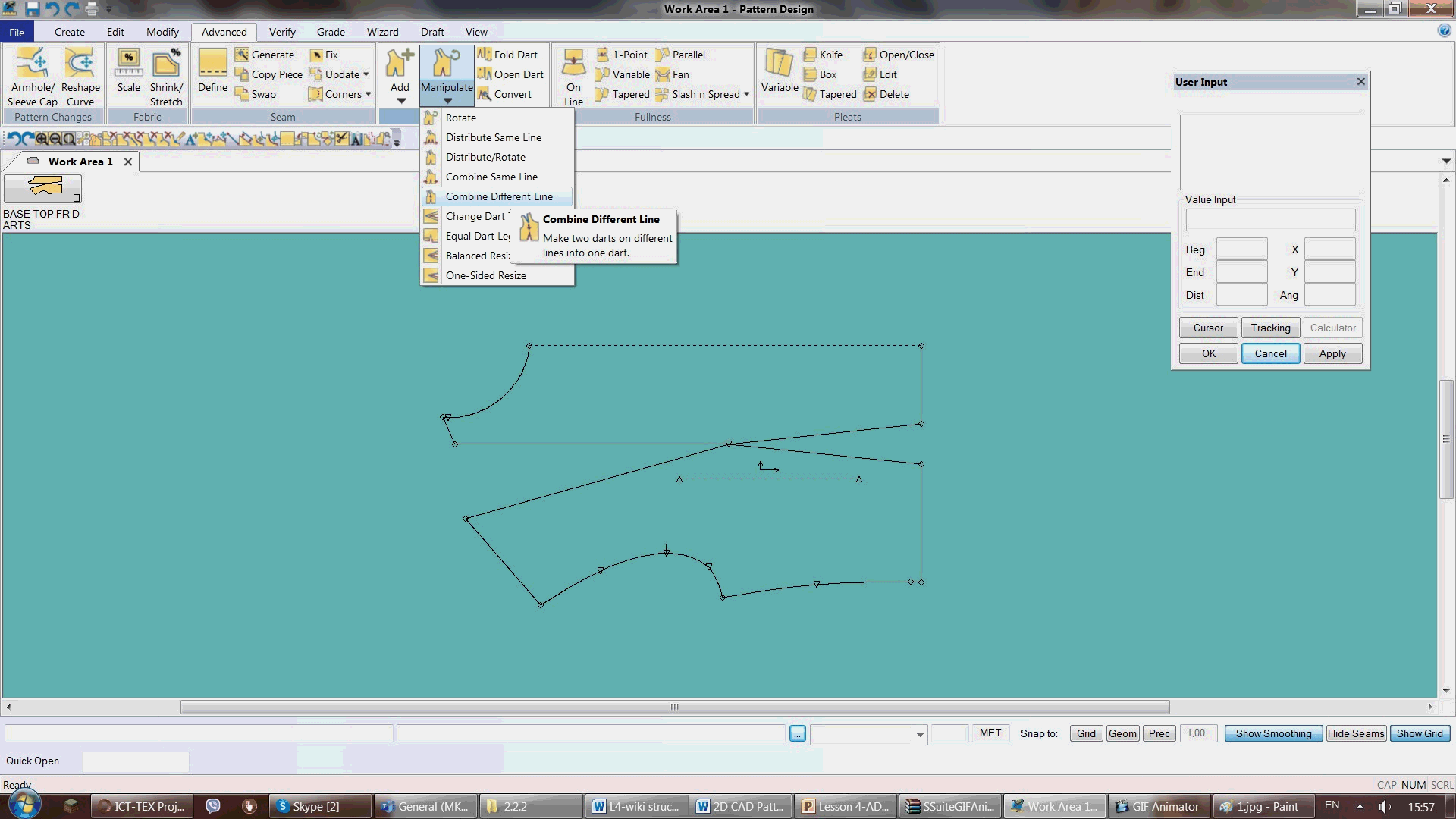

Transformation of shoulder dart and
waist dart to the front middle line
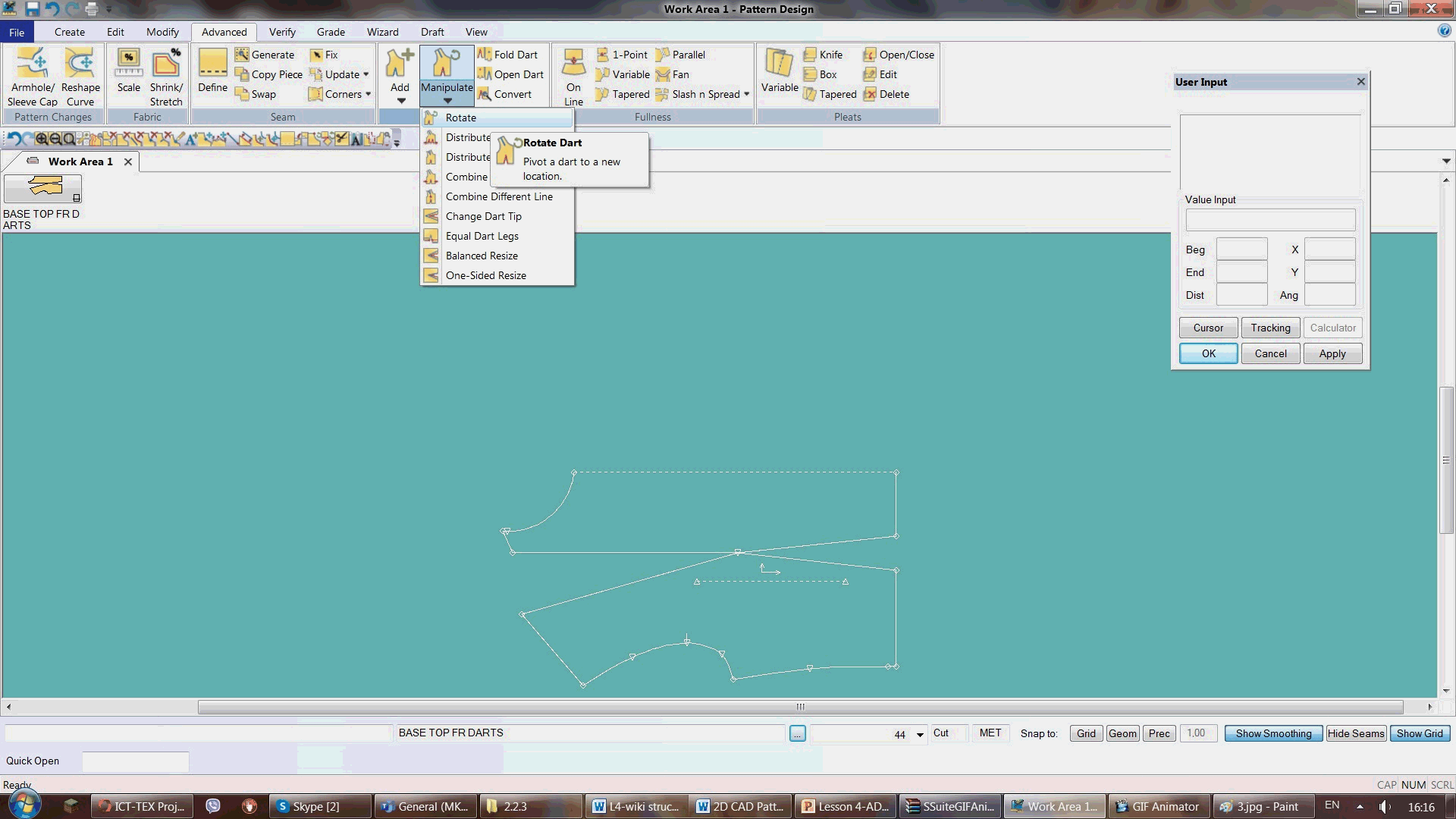
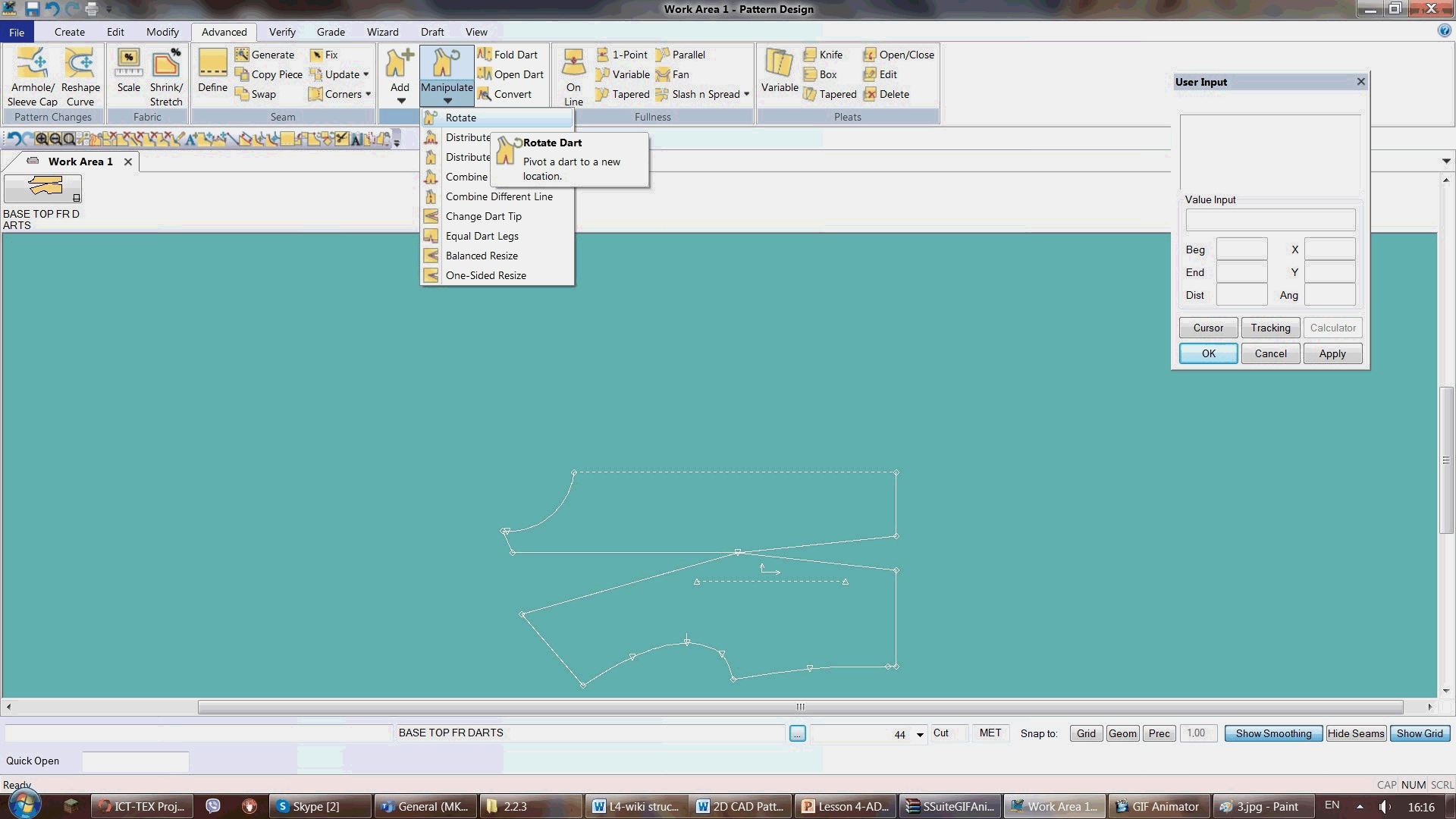

Advanced/ Darts/ Manipulate/ Distribute/Rotate
Transformation of shoulder dart to two
darts: dart in the neckline and dart in the end shoulder point, transformation
of waist dart to two darts in the waist line
Other transformations
Decorative dart
Combine darts
Add auxiliary drills for the shape of decorative dart
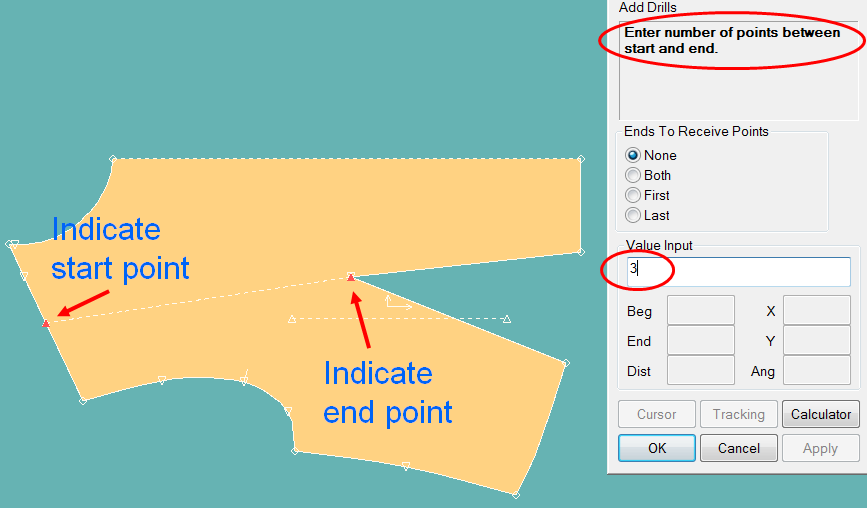
Shape and copy decorative elements with select reference location option
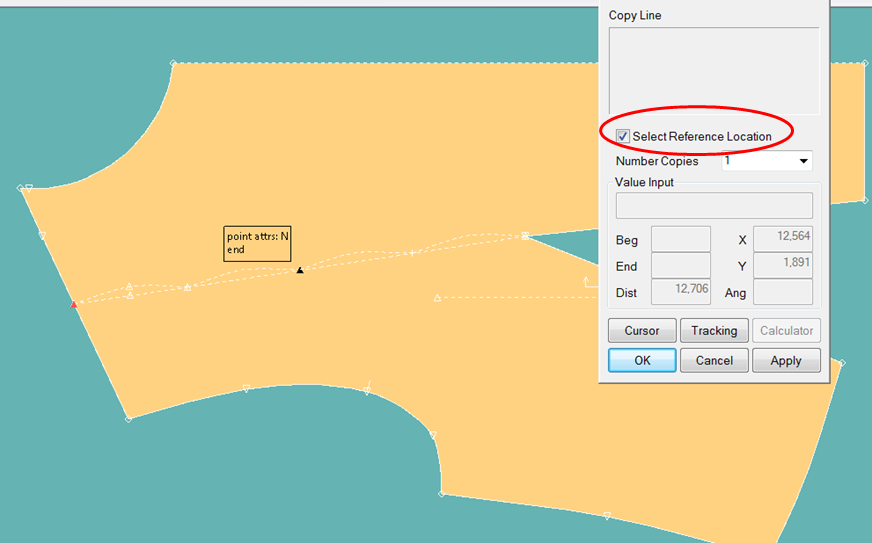
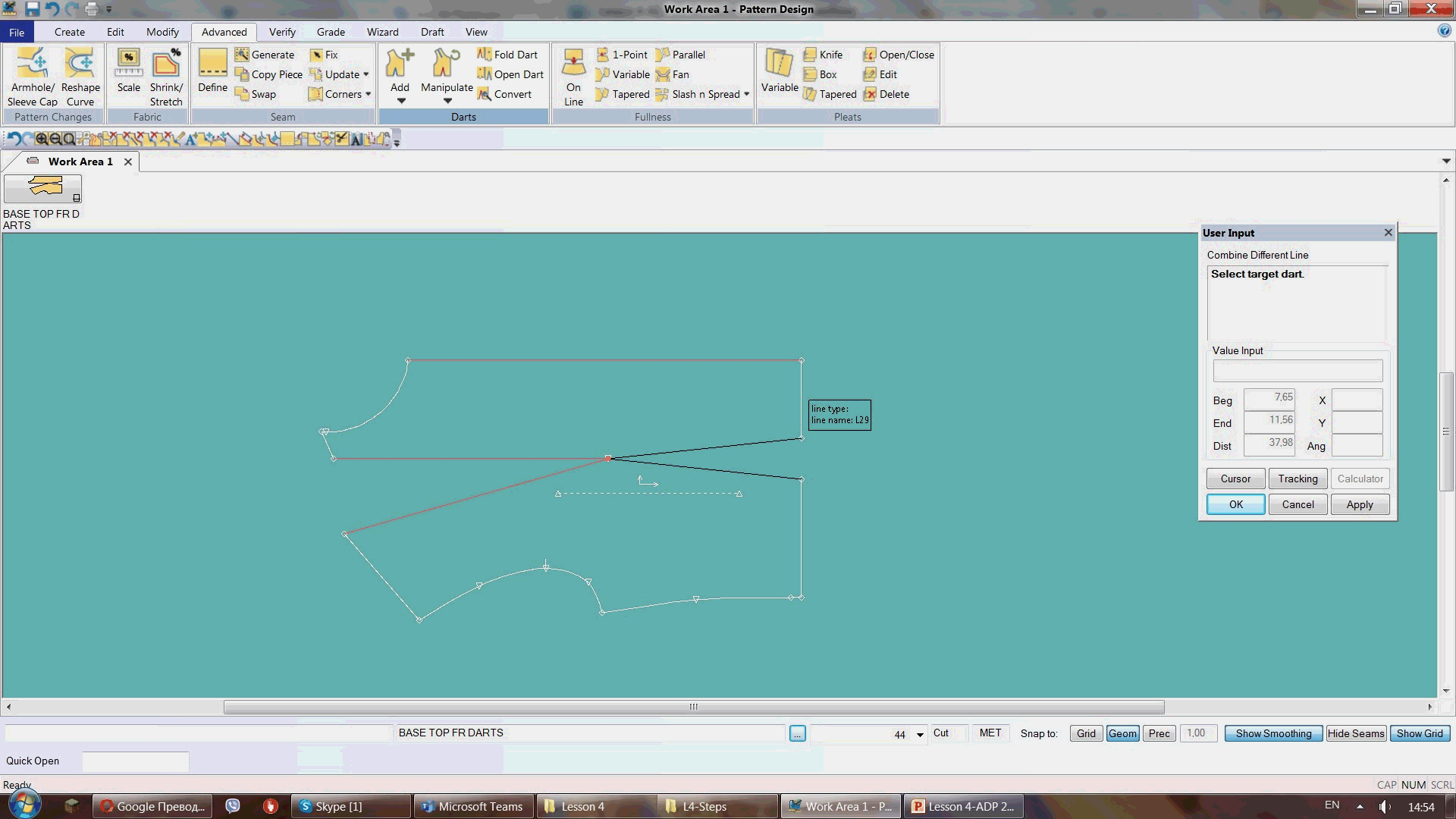
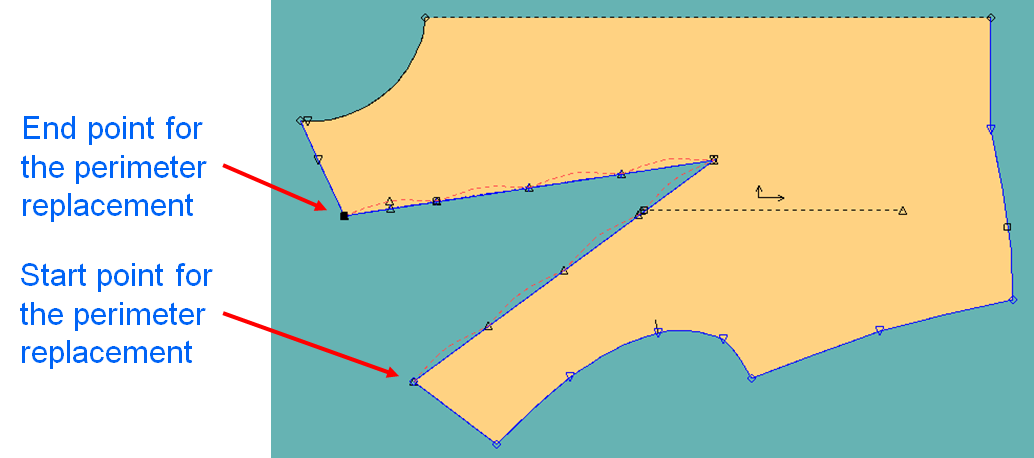
- Shape the princess seam between shoulder dart and waist dart
- Trace the pieces for the back part of the top
- Create notches for assembly of the pieces
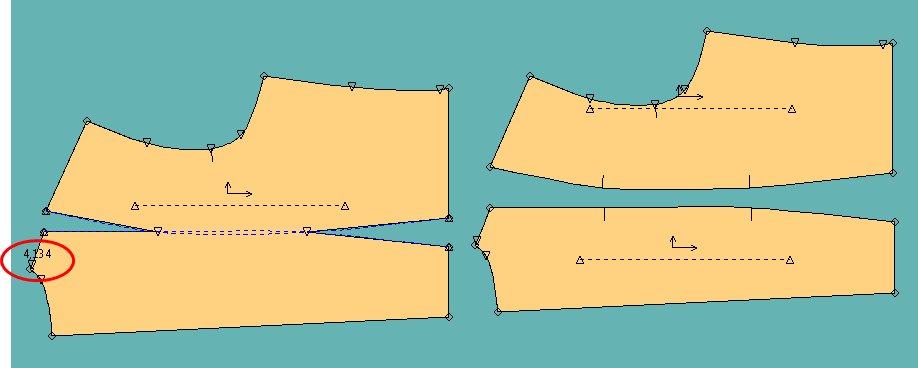
Front piece
- Reposition the shoulder dart according to the place of the princess seam in the back part
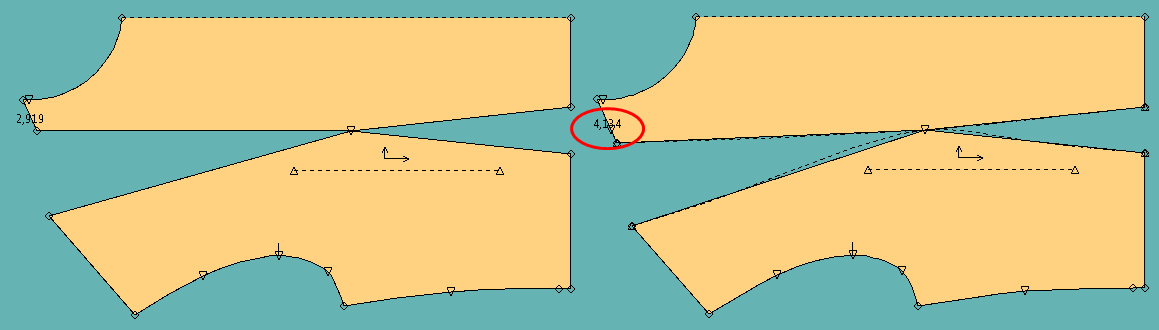
- Shape the princess seam with digitized curve line
- Trace the pieces for the front part of the top
- Create notches for assembly of the pieces
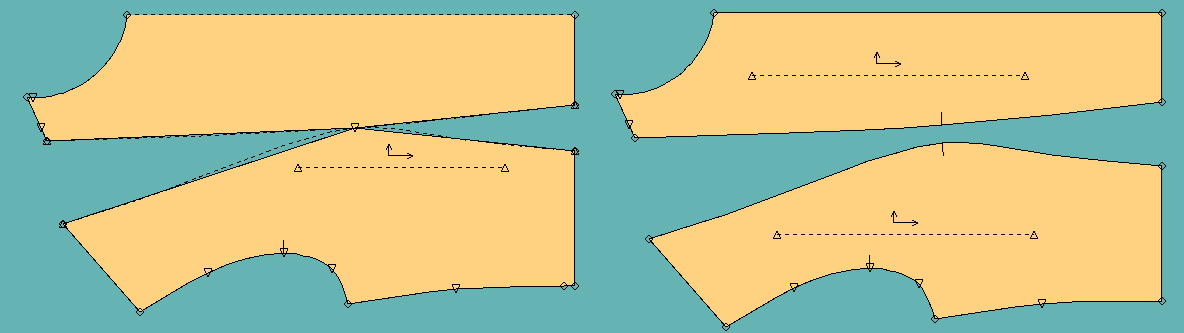
Princess seams in the armhole curve for top apparel parts Style 1
- Transformation of the shoulder dart to the armhole curve
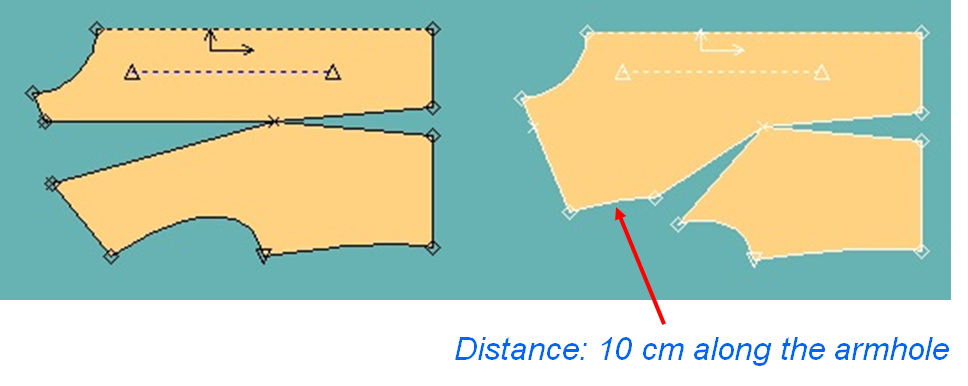
- Shape the first part of the princess seam as a curve
- Copy the line with select reference location option
- Rotate the second part of the princess seam with bump to line option

- Replace the straight lines with the curve lines
- Trace the pieces
- Create notches to assembly the pieces
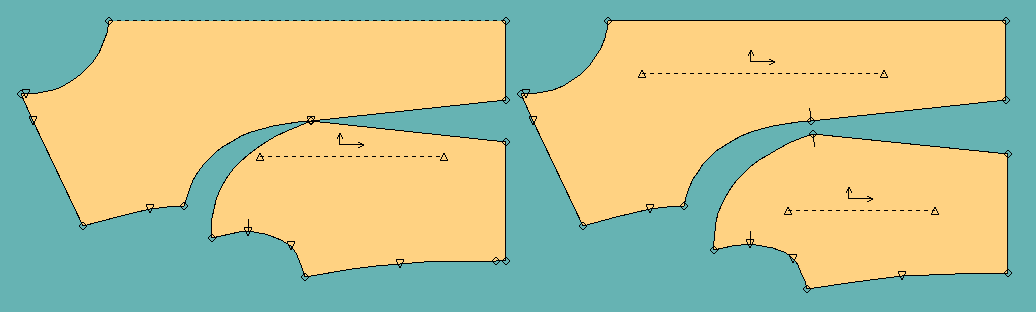
Princess seams in the armhole curve for top apparel parts Style 2
- Measure the waist line. Define the princess seam place on the waist line
- Reposition the waist dart to the one third of the waist with
- Distribute same line function
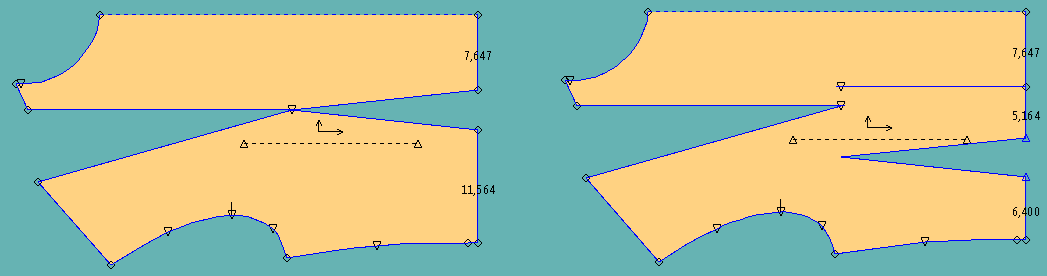
- Shape the princess seam. Trace the pieces
- Rotate the shoulder dart in the chest area of the princess seam
- Create notches to assembly the pieces